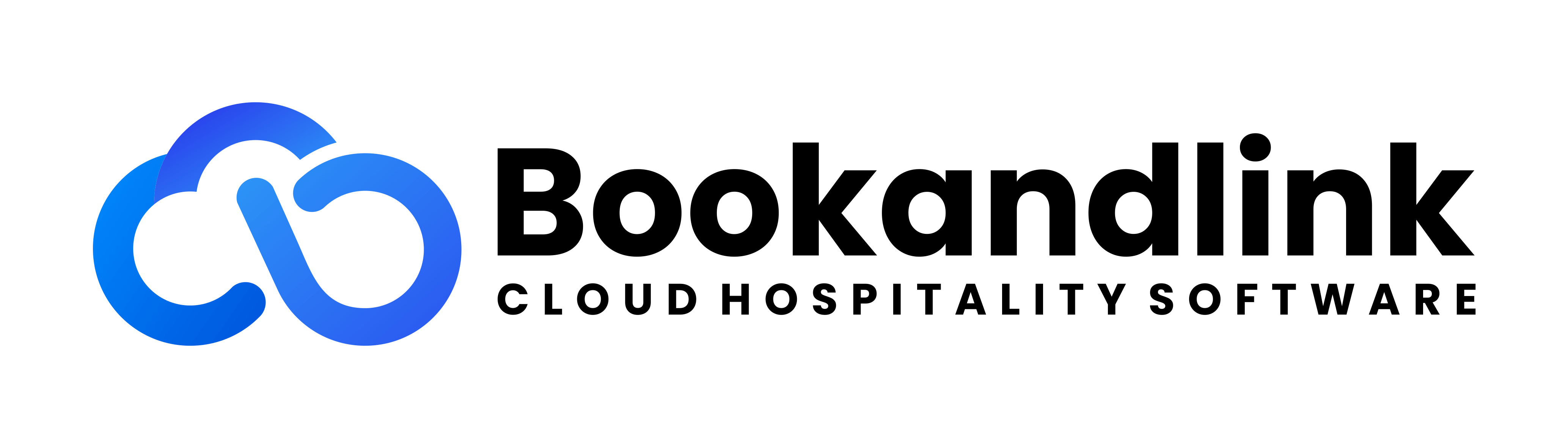Cathay
Before you can integrate with Cathay Bank, you are expected to have a Cathay account and register your cub_key and store_id on the Payment Hub. See Payment Gateway to register.
| Environment | BASE_URL |
| Staging | https://payment-hub.bnlstg.com |
| Production | https://paymenthub.bookandlink.com |
| # | Feature | Support |
| 1 | Return to specific URL after success or failed to pay | NO |
| 2 | Tokenize credit card | NO |
| 3 | Tokenize 3ds credit card | NO |
Currency
The following is a list of available currencies supported by the Cathay Bank.
- TWD - New Taiwan Dollar
Language
Cathay provides a feature to change the language on generated invoices. The following are the languages supported by Cathay Bank.
- EN-US : English
- ZH-TW : Chinese (Traditional)
- JA-JP : Japan
- KO-KR : Korean
Hosted Payment Page
Cathay Bank allows to present hosted payment links via html iframe.

Refund
Transactions at Cathay Bank can be refunded, either as a full refund or a partial refund.
Specifically for partial refunds, this type of refund can only be done if the bank has already made the payment for the transaction. The Payment Hub will respond with the following error message if you attempt to proceed with a partial refund under these conditions.
Failed Response
{
"success": false,
"message": "Partial refund is unavailable as the payment status has not been confirmed by the bank.",
"data": null
}