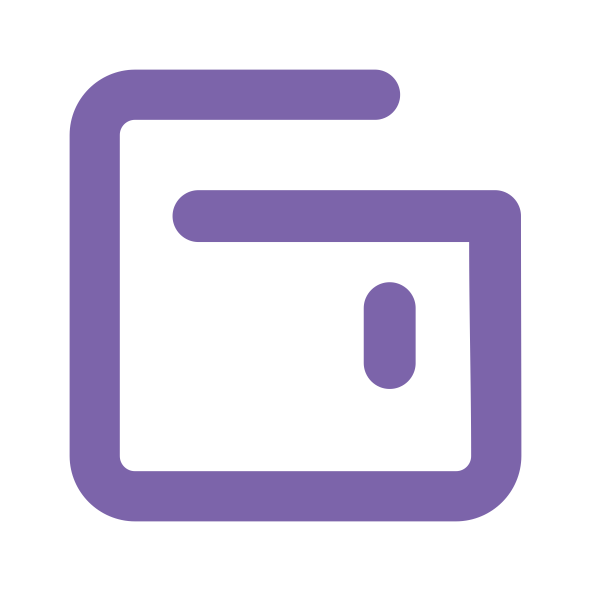Hotelku > Extras Only
Extras Only
This is a preview of the Extras Only display
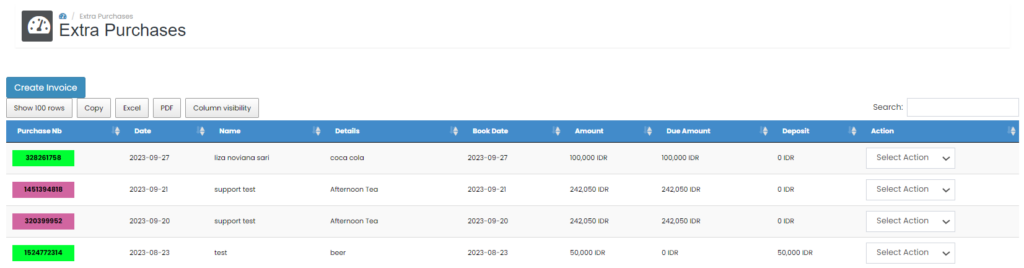
Notes :
- Confirm invoice mark with Green block
- Cancel invoice mark with Purple block
How to Create Invoice
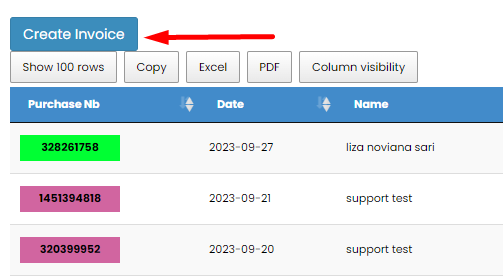
Step 1.
- 1 Click Create Invoice
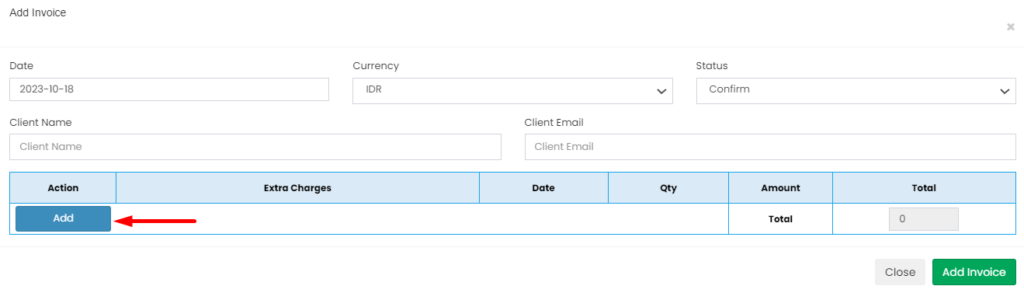
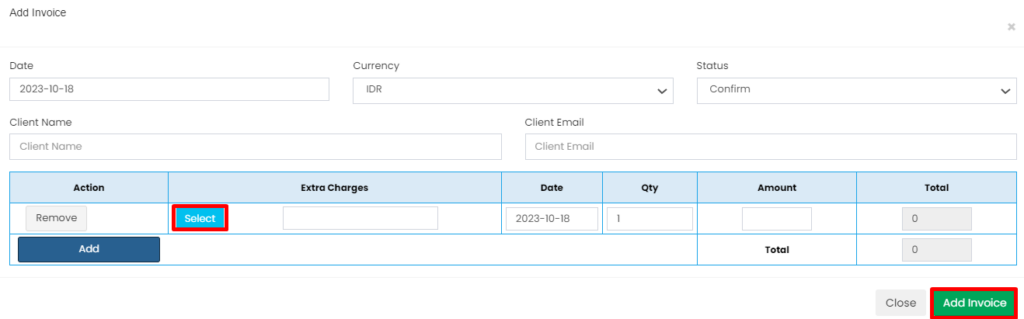
Step 2.
- 1. Fill the detail of guest
- 2. Click Add
- 3. Click Select to choose the item or you can fill manual by typing in the Extra Charge box
- 4. Please double check QTY,Amount and Total
- 5. Click Add Invoice when you have finished
How to Edit Invoice
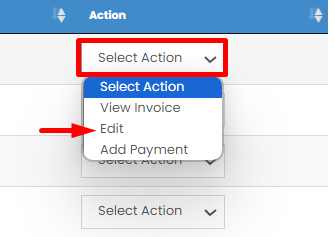
Step 1.
- 1. Click Select Action on Action column
- 2. Click Edit
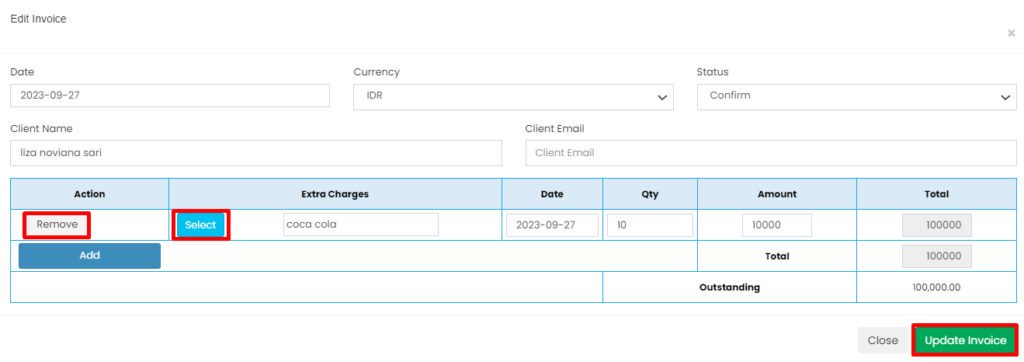
Step 2.
- 1. Fill the detail of guest
- 2. Click Add
- 3 Click Remove if want remove item
- 4. Click Select to choose the item or you can fill manual by typing in the Extra Charge box
- 5. Please double check QTY,Amount and Total
- 6. Click Update Invoice when you have finished
Notes :
- Once item has been Remove it can't be undo
How to Add Payment
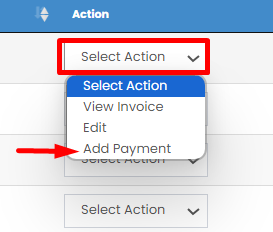
Step 1.
- 1. Click Select Action on Action column
- 2. Click Add Payment
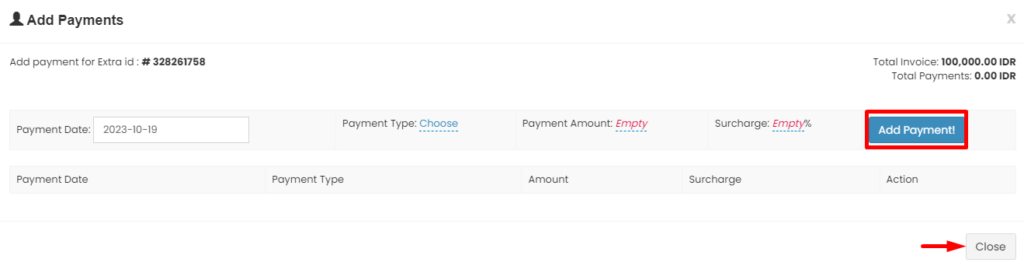
Step 2.
- 1. Choose Payment Type
- 2. Fill the Payment Amount
- 3. Click Add Payment
- 4. Click Close when you have finished and Refresh your browser
Notes :
- Please when fill Payment Amount No currency, No separator for thousands, or any special character and please use dot '.' for decimal
On this page