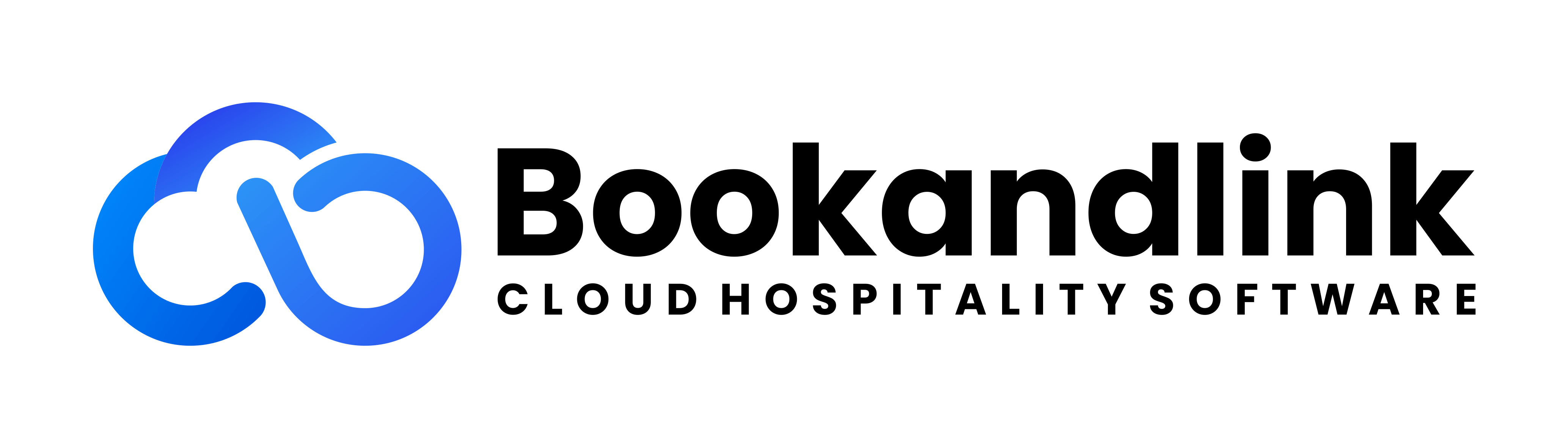Paydollar
To integrate with Paydollar, make sure you have the Paydollar merchant id and register with the Payment Gateway. See Payment Gateway to register.
| Environment | BASE_URL |
| Staging | https://payment-hub.bnlstg.com |
| Production | https://paymenthub.bookandlink.com |
| # | Feature | Support |
| 1 | Return to specific URL after success or failed to pay | YES |
| 2 | Tokenize credit card | NO |
| 3 | Tokenize 3ds credit card | NO |
Currency
The following is a list of available currencies supported by the Paydollar Payment Gateway. As a note, each currency you use also depends on your subscription to PayDollar.
- HKD - Hong Kong Dollar
- USD - United States Dollar
- SGD - Singapore Dollar
- CNY - Chinese Yuan
- JPY - Japanese Yen
- TWD - New Taiwan Dollar
- AUD - Australian Dollar
- EUR - Euro
- GBP - British Pound Sterling
- CAD - Canadian Dollar
- MOP - Macanese Pataca
- PHP - Philippine Peso
- THB - Thai Baht
- MYR - Malaysian Ringgit
- IDR - Indonesian Rupiah
- KRW - South Korean Won
- SAR - Saudi Riyal
- NZD - New Zealand Dollar
- AED - UAE Dirham
- BND - Brunei Dollar
- VND - Vietnamese Dong
- INR - Indian Rupee
Language
Paydollar provides a feature to change the language on generated invoices page. The following are the languages supported by Paydollar.
- en - English
- zh-hant - Traditional Chinese
- zh-hans - Simplified Chinese
- ja - Japanese
- th - Thai
- fr - :French
- de - German
- ru - Russian
- es - Spains
- vi - Vietnamese
Payment Method
Paydollar provides several payment methods that can be used. This is optional and will use all supported payment methods on your account.
- CC - Credit Card Payment
- VISA - Visa Payment
- Master - MasterCard Payment
- JCB - JCB Payment
- AMEX - AMEX Payment
- Diners - Diners Club Payment
- PPS - PayDollar PPS Payment
- PAYPAL - PayPal By PayDollar Payment
- CHINAPAY - China UnionPay By PayDollar Payment
- ALIPAY - ALIPAY By PayDollar Payment
- TENPAY - TENPAY BY PayDollar Payment
- 99BILL - 99BILL BY PayDollar Payment
- MEPS - MEPS BY PayDollar Payment
- SCB - SCB (SCB Easy) BY PayDollar Payment
- BPM - Bill Payment BY PayDollar Payment
- KTB - Krung thai Bank (KTB Online) BY PayDollar Payment
- UOB - United Oversea bank BY PayDollar Payment
- KRUNGSRIONLINE - Bank of Ayudhya (KRUNGSRIONLINE) By PayDollar Payment
- TMB - TMB Bank BY PayDollar Payment
- IBANKING - Bangkok Bank iBanking BY PayDollar Payment
- UPOP - UPOP BY PayDollar Payment
- M2U - M2U BY PayDollar Payment
Hosted Payment Page
Paydollar allows to present hosted payment links via html iframe. Below are several screenshots of the hosted payment link from Paydollar.


Refund
Refunds are used to return funds to clients for invoices that have paid status. Currently, on the Payment Hub, the refund process can only be carried out for full refunds.
Invoice Webhook
To register the webhook URL, you can do it from the Asiapay dashboard then go to the menu :
Profile → Payment Account Settings. In Asiapay, the webhook will be called when a payment process is made on an invoice.
To implemented Payment Hub Hook, please adding Payment Hub Paydollar URL as hook URL:
BASE_URL/api/v1/hook/paydollar/data-feed